Display Planning
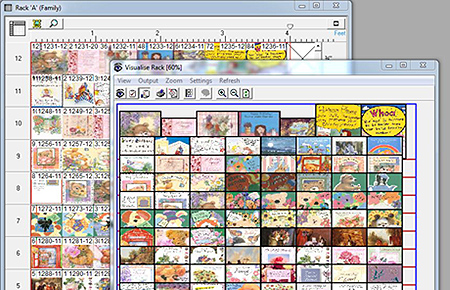
The Card ManagerDisplay Planning module is used to create the initial Stock Control Display Plan, and to produce the presentation documentation sent to your Customer. This may consist of (Colour coded) Rack Plans, Ticket check sheets, Sales force installation guides etc...
The Display is either created using a simple drag & drop technique either by Price / Caption / Size etc. or by picking a specific design, and can refer to your Model product line to ensure that no over planning takes place. By utilising the Display Planning Extension Module, Card Manager can automatically produce a suggested Display Mix, providing a summary of the number of pockets at price & caption level, which will fill a specified size of display based on a predetermined model line. This suggested Display Mix may then be placed on the Racks using drag & drop, or Card Manager can if requested actually place the suggested display mix on to the Racks, leaving you merely to adjust the edges of the caption areas to ensure that the
overlap is clean, and the shape is what you require. No fully automated system can
plan a Stock Control Display with the same degree of expertise which an experienced Display Planner can provide, but it can generate a huge number of pretty good Displays in a very short time, which may then be hand tailored at a
later time...
When planning pockets you may pick a "Preferred Design" so that when Tickets are serviced, a specific design will be used in a pre-determined pocket, provided that the Design is in stock. Once the preferred design goes out of stock the Ticket Processing module can, if required, select inventory in the normal manner, based upon Card Design performance within the individual store...
Plans may be created as either a bespoke Customer Display or as a Library Standard Plan which then forms part of the Plan Library for re-use. The system will notify you, if required, when you plan any pockets in excess of your Model line. Any number of Model lines may be maintained within the system for reference, and when planning a Display, if you wish to allocate Participants as you go along, rather than have Card Manager automatically allocate Participants over the whole Display, then you can request that each Participant is referenced to their own Model Line for the purposes of ensuring that no over planning takes place...
All plans are worked on using the Rack Designer screens which allow pockets to be updated on a drag & drop basis, either from the database of price / captions, a selection of your scanned images, or from another Display or Rack. The Rack Designer can track on screen details of average retail prices at all levels, and can restrict the usage of any participant to reflect the content of their own Model line if required. As the pockets are dropped onto a rack, the Rack Designer keeps track for you of the width allocated by tier, and adjusts the width of the pockets on screen to reflect their respective sizes in relationship to other pockets. Pocket numbers are automatically generated using your own numbering system profile, as you drop each new pocket...
Captions may be colour coded for ease of use on the screen, and this colour coding may also be carried forward to appear on Customer Rack Prints. Racks once planned can be ‘Visualised’ to see how the finished rack will look when stocked, and images can be created for brochure or customer purposes.
- Plans can be built automatically from suggested mixes from model line or sequence list data.
- Plans can be stored as templates.
- Plans can be stored as customer plans for ordering.
- Customer plans can be linked to standard plan templates and updated manually or by synchronisation.
- Synchronised plans can be refreshed automatically from changes to standard plan templates.
- Customer plans can be built from standard plans individually or by group with auto ordering.
- Customer plans can be built from sets of standard racks with auto ordering.
- Standard plans can be imported from spreadsheet.
- Customer plans can be built and refreshed from standard plans by using spreadsheet rules.
- Racks can be disabled/enabled.
- Plans can be suspended.
- Planned designs can be managed globally with global change and global substitution routines.
- Standard plans have revision control with snapshot facility to identified changes.
- All plan codes can be colour coded to ease of display analysis.
- Suggested plan mixes can be created based on model lines or standard plans.
- Suggested plan mixes can be built based on product group/price code percentage mixes or percentage caption mixes, based on footage or number of cards.
- Plan editing has numerous short cut and speed entry systems to allow for efficient planning.
- Plans hold overall tier and width data.
- Plans can be marked with a variety of control flags.
- Plans can record creation, implementation and end of life dates.
- Plans can have style code restriction applied to add to those of the customer.
- Plans can have retail price ranges applied.
- Standard plans can be associated with customer accounts to allow customer restrictions to be applied while planning.
- Racks hold tier, width and rack type data.
- Racks can be marked with a variety of control flags.
- Racks can record creation, implementation and end of life dates.
- Racks can have style code restrictions applied to add to those of the customer and plan.
- Racks can have retail price ranges applied to override those at the plan level.
- Pockets can be coded with Caption details:
Product Group and Price Code details
Range code
Gender code
Genre code
Size code
Participant
External Pocket Reference
- Pockets can also be forward planned with new designs and change over dates.
- Plans, Racks and pocket can have maximum use by days to drive reporting and re-plan control.
- All aspects of the plan, rack, pocket and designs used can be printed and viewed using images and colour codes.
- Pocket parameter selection can be by Caption/Price code or design or booking number.
- Fully drag and drop. Designs can be selected from an image based design selector.
- Design selection makes use of Price Caption Sequence lists for ranking this allows pocket rankings to be achieved.
- All selection criteria is controlled by a master filter bar.
- Filters can be by Product Group, Price Code, Caption, Gender, Range, Genre, Size Code, Participant, Participant Group.
- Filters automatically take in to account customer, plan and rack restrictions.
- Plan make up can be analysed by Caption, Range, Size Code, Product Group, Price Code, Participant showing percentage and pocket count on a plan and rack basis.
- Participant allocations can be applied to any plan on a percentage basis with optional control from participant model line data.
- Extensive planner control facilities exist for identifying, moving and selecting pockets.
- Product Groups/Price Codes have a planning extension which changes the price code to a planning code.
- Planning codes can automatically be built from Price Codes, Ranges, Size Codes, Gender, Genre etc. this allows the pocket selection criteria and ranking to extend to any design categorisation.
- Custom groupings can also be created. The planning groups allow for plan by Caption and Size Code, Caption and Range etc.
- A fully configurable plan export system is available.
- Standard plans can be exported in standard format for import on to other Card Manager Systems.
- Customer Plans can be exported and imported via Universal or Customer code translations.
