Ticket Processing
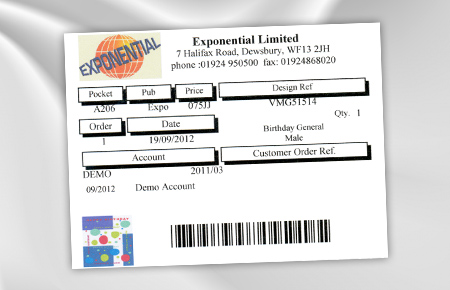
Card Manager Stock Control Tickets are printed with their relevant details contained within a Barcode so that when Tickets are received back for servicing they may be entered via a keyboard, via a Bar Code scanner, or may arrive directly from your Customer via EDI or the Internet...
Tickets may be serviced on a Season by Season basis, either as a complete batch of Tickets, or if required individual accounts may be serviced independently according to priority...
Customer credit status may be manually amended if required, or may be obtained automatically from the external Accounting System. Customers may be independently suspended from either Line Order, or Ticket Processing if required...
Displays may be transferred from one Customer to another, and details of more than one Display may be maintained for a Customer so that a new Plan may be prepared whilst an existing Plan is active. If required the New Plan may have its Inventory automatically allocated using the Customer's Current Display Inventory and a Sales force instruction prepared to allow the new Display to be assembled correctly out
in the field...
Details of Inventory to be used for each price, caption & size is user maintainable, and items may be given a high priority, a low priority, or Card Manager can prioritise Design usage based on several criteria values, one of which is ‘Fastest Selling Design off the Customer’s Racks", and where the other priority options allow Inventory stocks to be managed in various ways...
Full substitution paths can be maintained at Price, Caption and size level, to ensure that all pockets are Serviced, even when inventory levels are showing signs of stress. These substitution paths may be simply set up using one of Card Manager's Wizards, and can be utilised in Line Order entry to assist in operator selection of substitute designs...
Tickets are serviced taking into account each individual Design’s performance in the Customer’s Store to determine Fast & Slow Sellers which are then processed according to their own rate of sale. Customers may specify substitution principles, i.e. Same Caption only, Same Price only, Minimum Price, Maximum Price etc., and details of Customer Design Style inhibitions can be simply maintained to give a very personal service to the more demanding Customer...
Tickets may be produced in an unlimited array of styles, either by Design or Picking Bin sequence, and can be accompanied by a Price Code level summary Shipping Document, together with shipping labels if requested...
Details of missing Stock Control Tickets, Slow Sellers or Inactive Display reports may be produced automatically in a form that can be attended to by the Sales force. If a Design is recognised to be causing problems then Card Manager can provide a Display Spread report detailing all Customers who are currently carrying the Design on their Stock Control Display...
Designs may be inhibited for an Account on the basis of Inventory Styles, by "Do
Not Repeat".
Customer Inclusive product lists can be created to allow only a pre-selected subset of the product offering to be allowed to certain customers, or selected customers may be given temporary Exclusive access to areas of the product range.
Any Tickets which were not able to be Serviced can be returned to the Customer, or kept on Backlog until such time as a new batch of Tickets is received from the respective Customer. In order to give Inventory management the data it requires to prioritise production, detail analysis of all backlog tickets by Caption & Price, or Account if required, can be produced at will...
Customer Stock Control Analysis reports may be produced, either to allow Displays to be re-planned according to Caption usage requirements for that store, or as a Selling tool for Display upgrades...
EPOS data can be imported from Customers which can either be stored for analysis purposes, or to provide the base information for Card Managers sophisticated ‘Automatic Replenishment’ system which can be used to created suggested orders to keep individual chain branches in stock at all times…
- Pockets can be ordered using extensive checking against the planned characteristics of the pocket.
- Pockets can be loaded manually, by scanning, by import or via online data collection systems.
- Pockets can be identified via system generated codes or interpreted codes, for example designs can be scanned to find the pocket currently using that design to load the pocket for ordering.
- The pocket ordering system maintains design selection by ranked order within the Sequence list.
- As well as making sure designs are also within the realm of the inclusion list, style code, price code restrictions, retail price selection, range selection, size code, genre selection, gender selection and other associated rules.
- Design rankings can be derived from any relevant analysis data.
- Sequence lists can be automatically updated based on new ranking data.
- Sequence lists can be locked out of automatic updating.
- Sequence lists can be managed individually.
- Pocket orders can be for multiple racks and revisions can be automatically combined along with untouched orders already held in the system.
- Missing tickets can be isolated and details sent to the sales-force for action.
- Auto-replen systems can be setup by Customer whereby Retail Sales data captured at Point of Sale can be imported in to Card Manager to generate re-orders according to Customer requirements.
- Line orders or open buy orders can be keyed, imported, pasted or generated from standing order templates.
- Orders allow for substitution at entry time.
- All customer restrictions applied to line orders.
- Full support for Seasonal orders, with advanced booking, requirement forecasting.
- Orders on file can be processed by reference to ship date, or by product group.
- Seasonal Orders can be scanned to isolate orders which can be shipped complete, and details of designs holding up the remainder can be created.
- Price Caption orders are based on sequence lists.
- Orders are placed for a quantity of a sequence list and designs allocated based on the sequence list ranking allowing for all customer restrictions.
- Card Manager fully supports seasons.
- Orders cannot be joined across seasons.
- Plans can only be for one season.
- Seasons hold dates relating to default shipping and invoice dates.
- Seasons hold analysis dates for Ordering, Shipping and Invoicing periods.
- Dates are archived as the next year’s dates are added, allowing for like period analysis.
- Orders can have categories a category allows orders of like categories to be processed together.
- Order categories can also have default shipping and invoicing dates, this can be used for sub seasons and sub types. Example uses are Web Orders, Phone Orders or Christmas main shipment and New Year Calendars.
Licensing Royalty Sub System
- Card Manager has an integrated licensing royalty system which controls the shipment of product by area.
- Sales Regions and Groups are created.
A Sales group consists of multiple regions. - Sales regions can be members of multiple sales groups.
- Licenses are created for product sets.
- Each product set has a set of Sales Groups and designs allocated to it.
- The product set has royalty percentage and minimum royalty parameters.
- The system will only allow licensed product to be sold to customers within a valid sales group.
- Each license has an activity period, sales are only permitted within the license sales period.
- All license sales are record against the active licensed.
Royalty reports are created for either monthly or quarterly reporting periods. - Licenses track royalty payments and balances.
